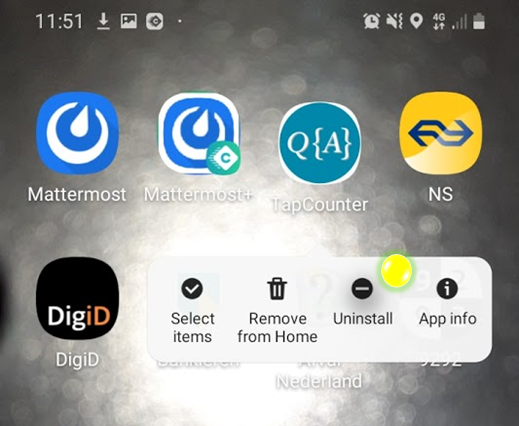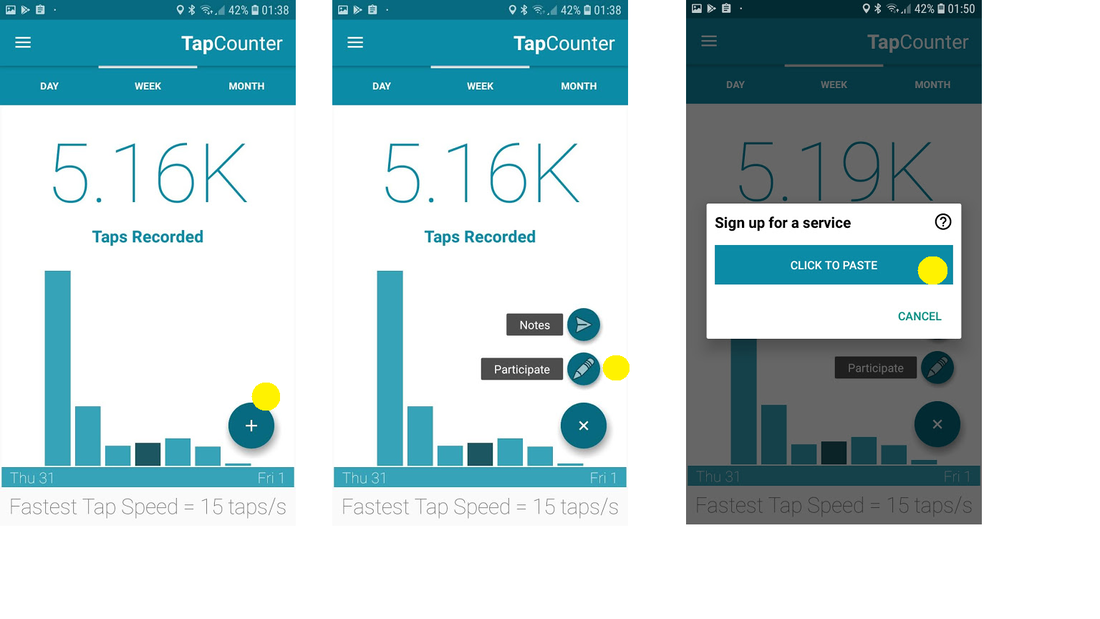I just signed up on Agestudy.nl and installed the App, what should I do next?
You will receive an email from Leiden University (email address: agestudy@fsw.leidenuniv.nl) within the coming days with further instructions, including your participation ID which needs to be pasted into the App.
Where can I download the App? Is it free?
- You can download the app for free from the Google Play Store.
- The video below contains instructions on how to download the app and how to set it up correctly for the study. For this last part, you will need the participation ID that you get in the welcome email from Leiden University (agestudy@fsw.leidenuniv.nl).
After installation, my App says it is ‘Initialising’ is this normal?
Yes, this is normal and may remain like this for the next few hours. If it persists for more than a day then please email us at agestudy@fsw.leidenuniv.nl
How do I activate the TapCounter App to the study?
Step 1. Log in and go to the account tab
Step 2. Open the TapCounter App and press the menu button

Step 3. Open the QR-Code scanner by clicking on

Step 4. Point the camera at the QR code on the page
How do I know the App is working?
If your app is installed and running, you will see a small ‘chart’ on the top of the phone or if you scroll down on the top menu.
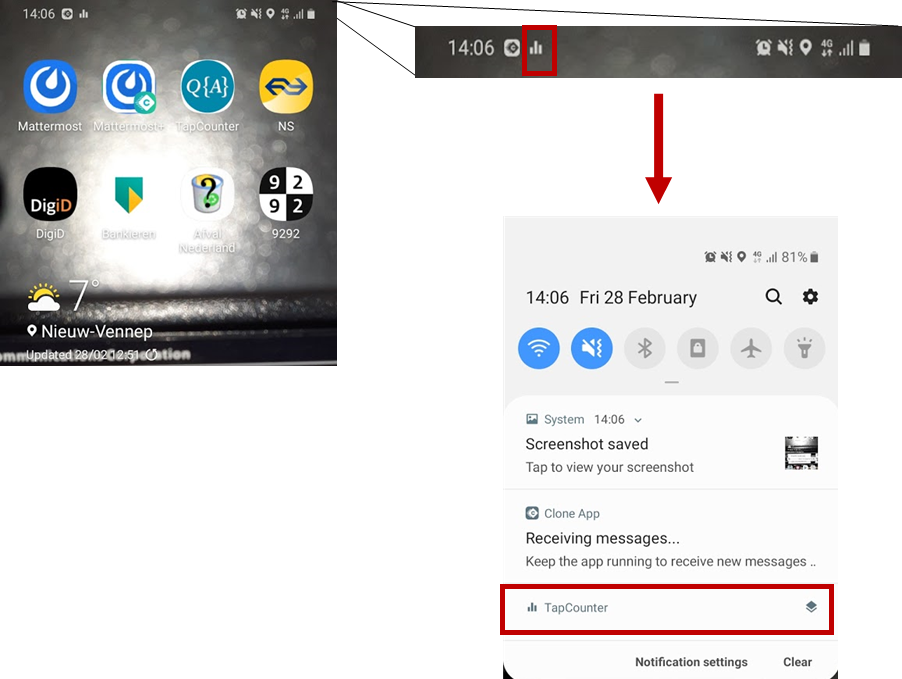
How do I ensure that the App remains operational?
Please launch the App once every 2-3 days.
I just got an email from Leiden University requesting a ‘manual sync’, how do I do that?
Follow the yellow spots after launching the TapCounter App, but remember to be on WiFi or 3G or 4G internet while doing so.
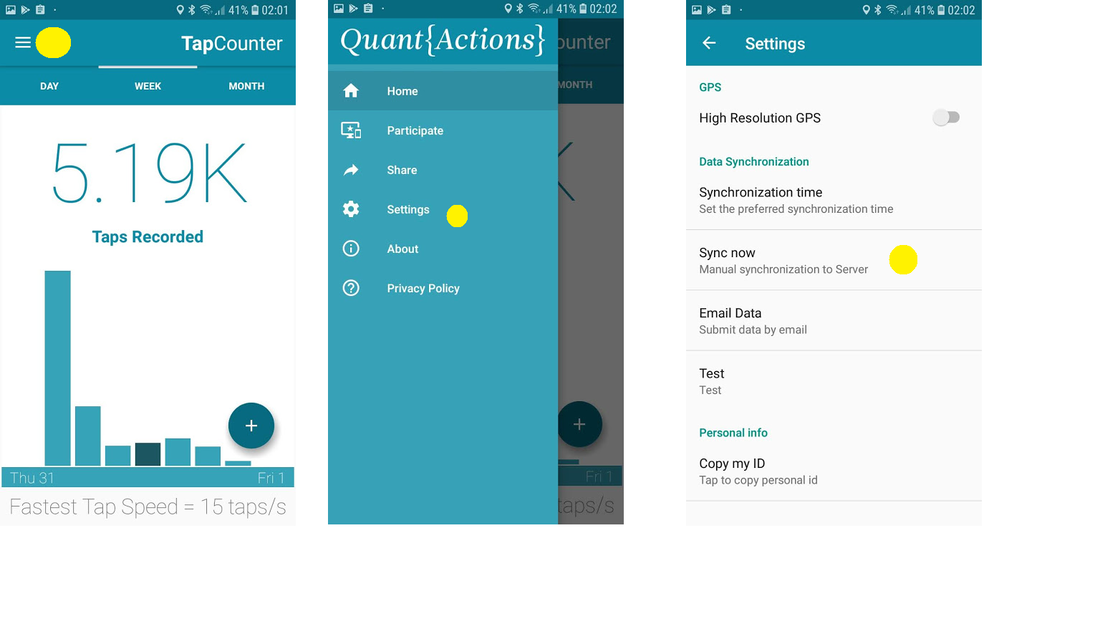
I just got an email from Leiden University requesting my APP ID, what is it and how do I send it to you?
Please copy your APP ID from every Android smartphone and tablet that you (and no one else) use.
- Step 1. Launch the App.
- Step 2. Tap on the ‘+’, click ‘copy my ID’ and send it to us by email at agestudy@fsw.leidenuniv.nl .
To send the ID via e-mail, open your e-mail app (e.g. Gmail), create a new email to agestudy@fsw.leidenuniv.nl and press the blank e-mail space with your finger until the ‘Paste’ option appears. When you click on ‘Paste’, the ID should show as text in that space.
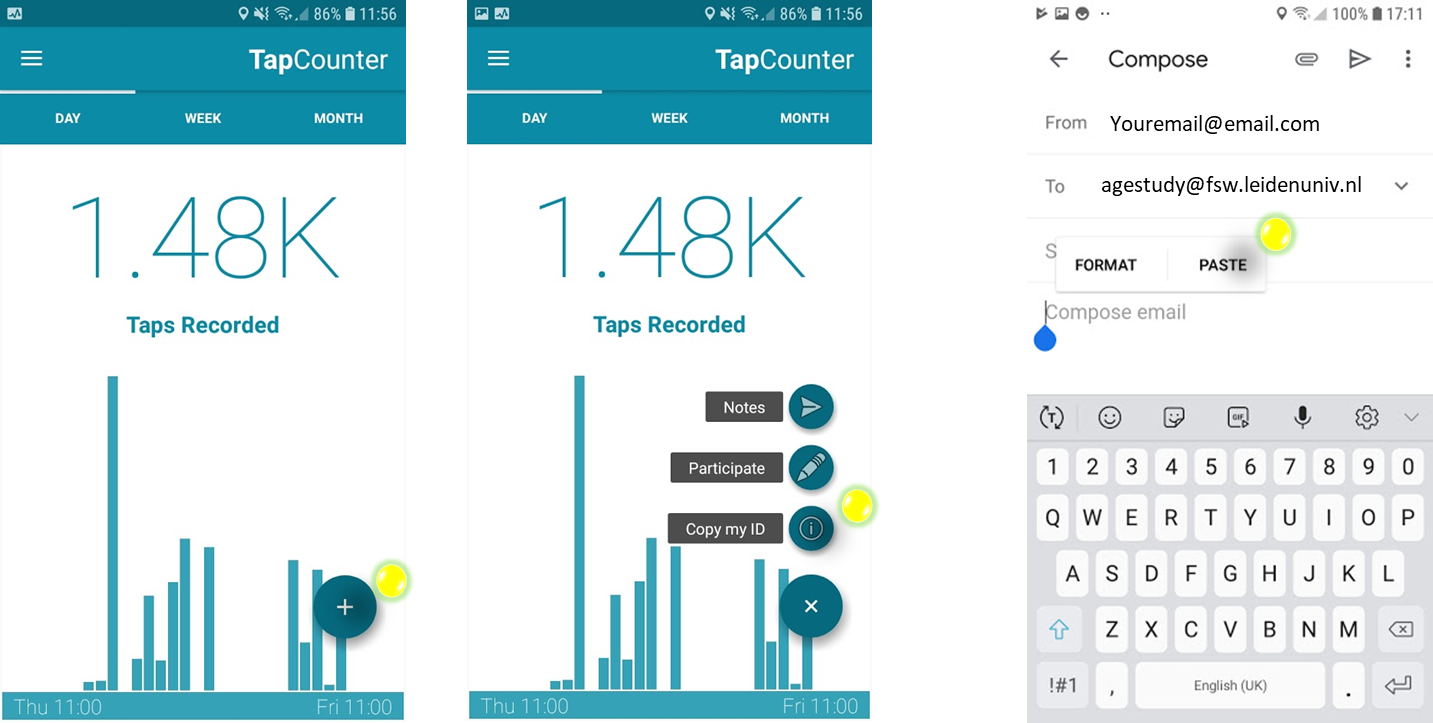
I just got an email from Leiden University requesting I re-instate the ‘Apps that can appear on top’ permissions, what do I do?
The simplest way may be to search ‘Appear on top’ or ‘Display over other apps’ into the search field of the settings. Click on that and then scroll to TapCounter and tun it on. See the steps below:
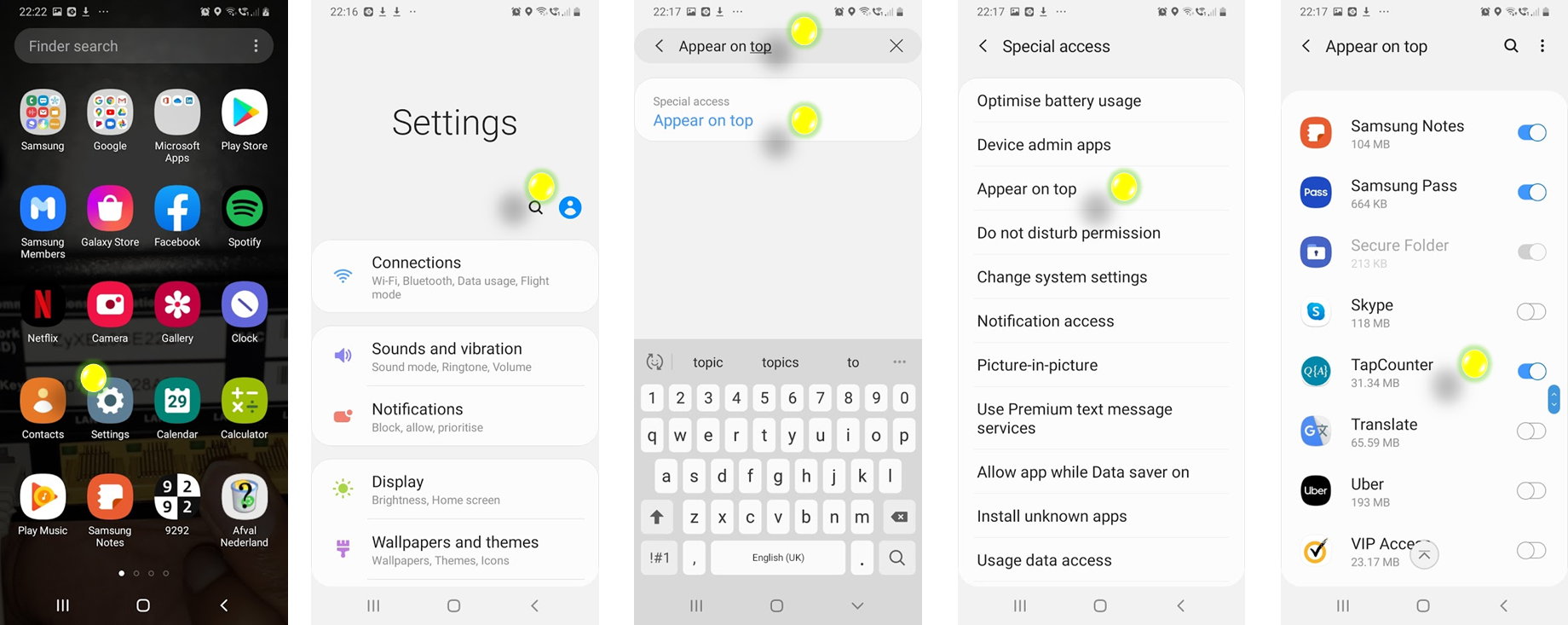
If this does not work, you can try this this:
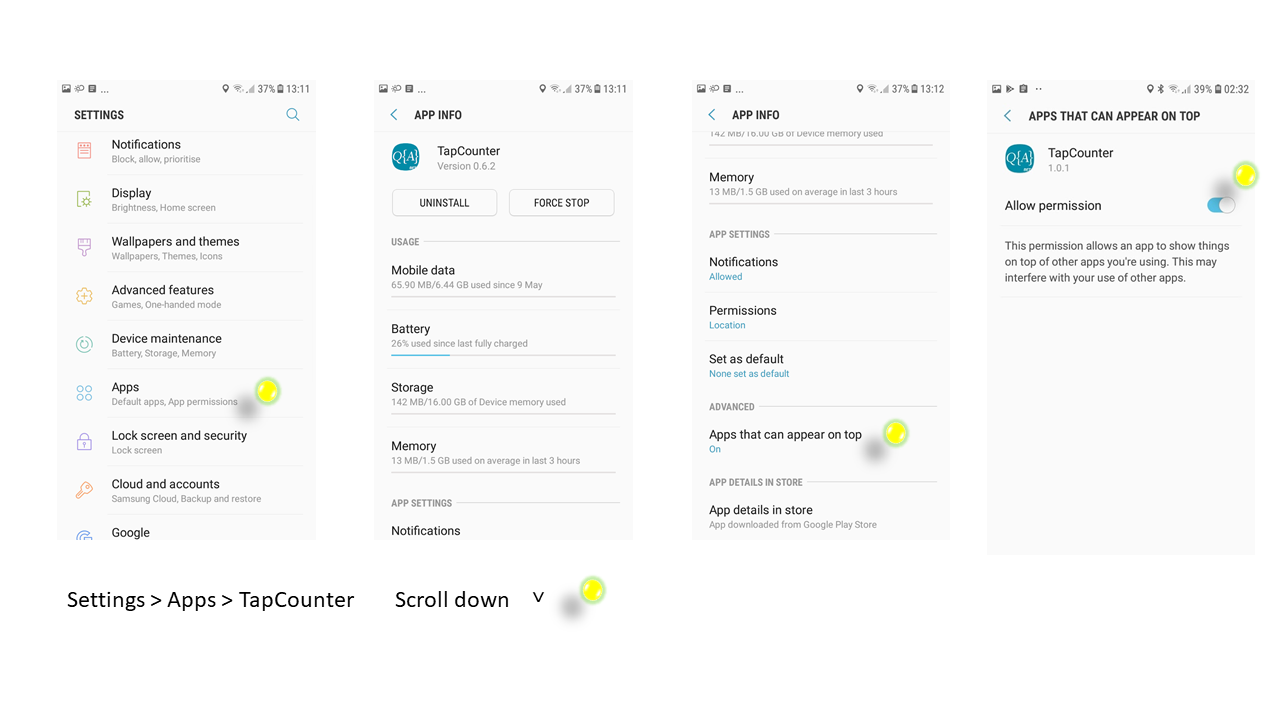
The ’Apps that can appear on top’ setting may be called differently, for example ’Display over other apps’.
I just got an email from Leiden University requesting I re-instate the ‘Usage access’ permissions, what do I do?
The simplest way may be to search ‘usage data access’ or ‘apps with usage access’ into the search field of the settings. Click on that and then scroll to TapCounter and tun it on. See the steps below:
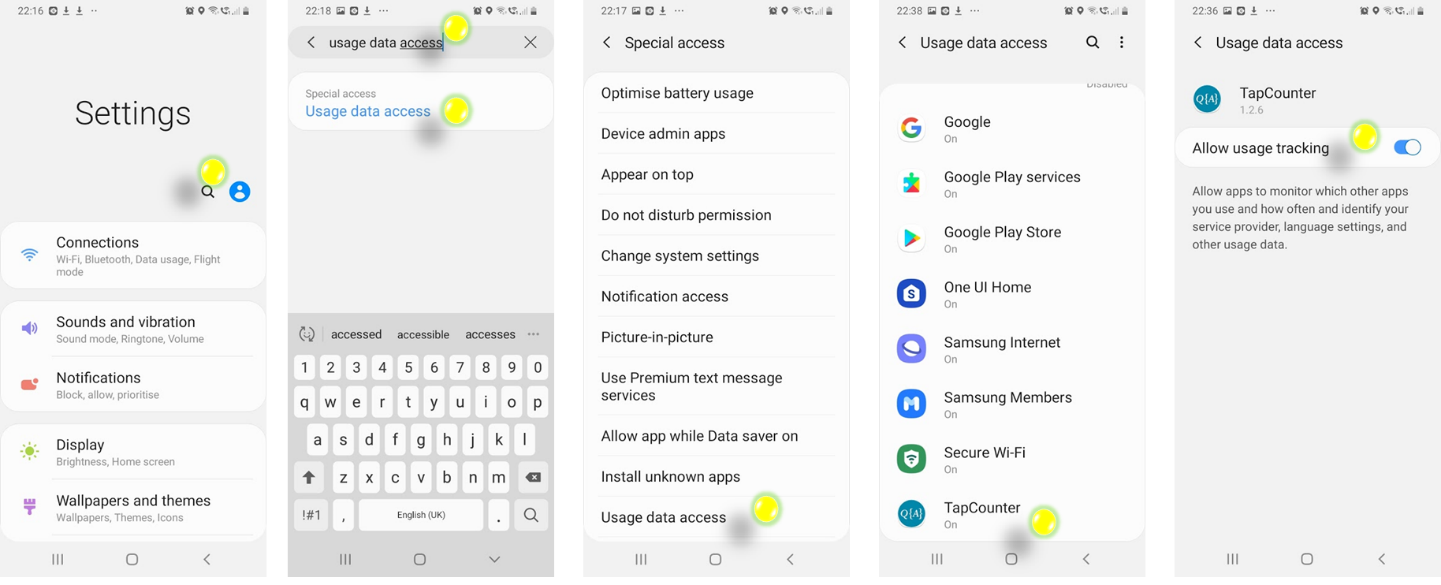
If this does not work, you can try this this:
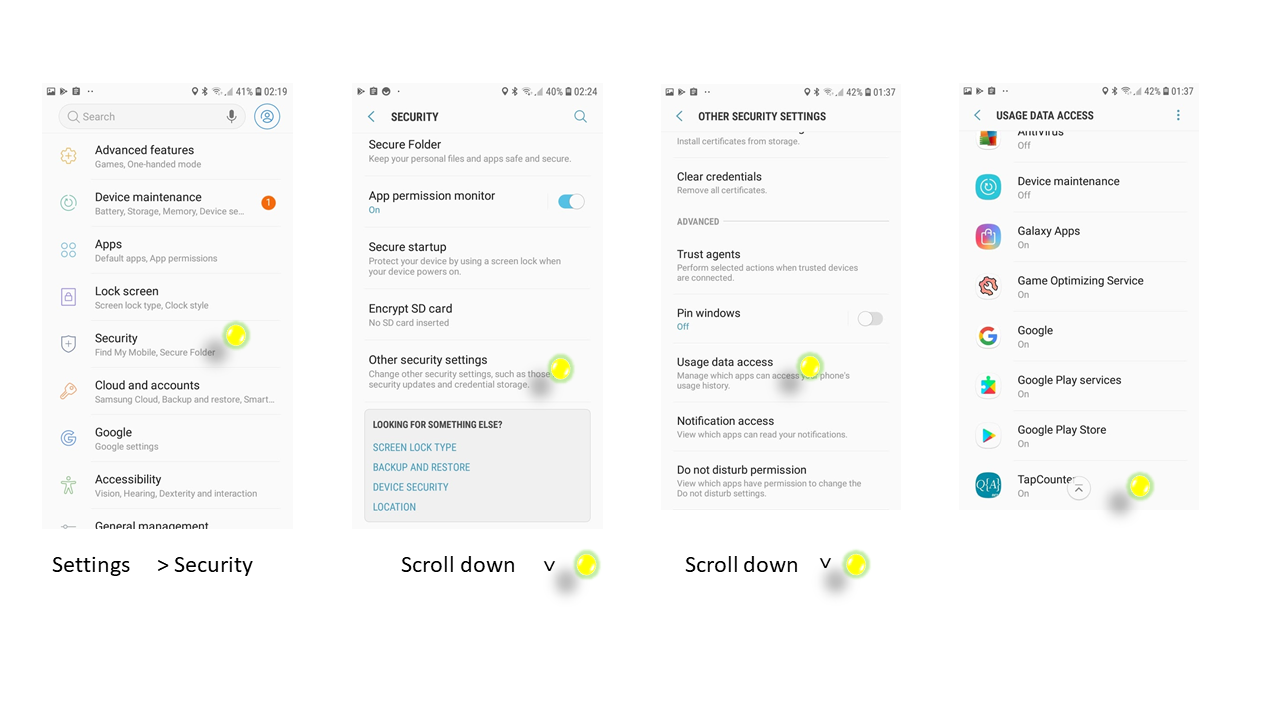
What data is collected by the TapCounter App?
- The unique identifier randomly generated by the App as in 138xxxiwhhwhh992ef
- Manufacturer and model of the smartphone as in SAMSUNG A10
- Android operating system version number as in version 10.0
- Rough location as in Leiden, Netherlands (0 decimal position information, optional)
- The timestamp of the touchscreen touch as in 20th Jan 2020, 10h,5m,10s,5ms
- The label of the App in use as in Facebook or Weather
- If your phone was used in the portrait or landscape mode
How much data does the App use from my data plan?
The App is designed to preferably sync the data when on WiFi, after multiple failed attempts it will tap into the 3G or 4G data. However, the data syncs are small ranging from a few KB to a few MB per month. That is, as small as a single camera snap captured using a smartphone per month.
What are the organizations behind the TapCounter App?
For this study, the research team at Leiden University is using this App. This App is operated by the University of Zurich Spin-off QuantActions AG (Zurich) and you can find its detailed privacy policy here. Google PlayStore and Apple AppStore are used to distribute this App to users like you.
How do I stop the App from recording data?
You can simply stop the App by uninstalling it. Note, to formally withdraw from the study please email us. To uninstall, long press on the App icon and click ‘Uninstall'.